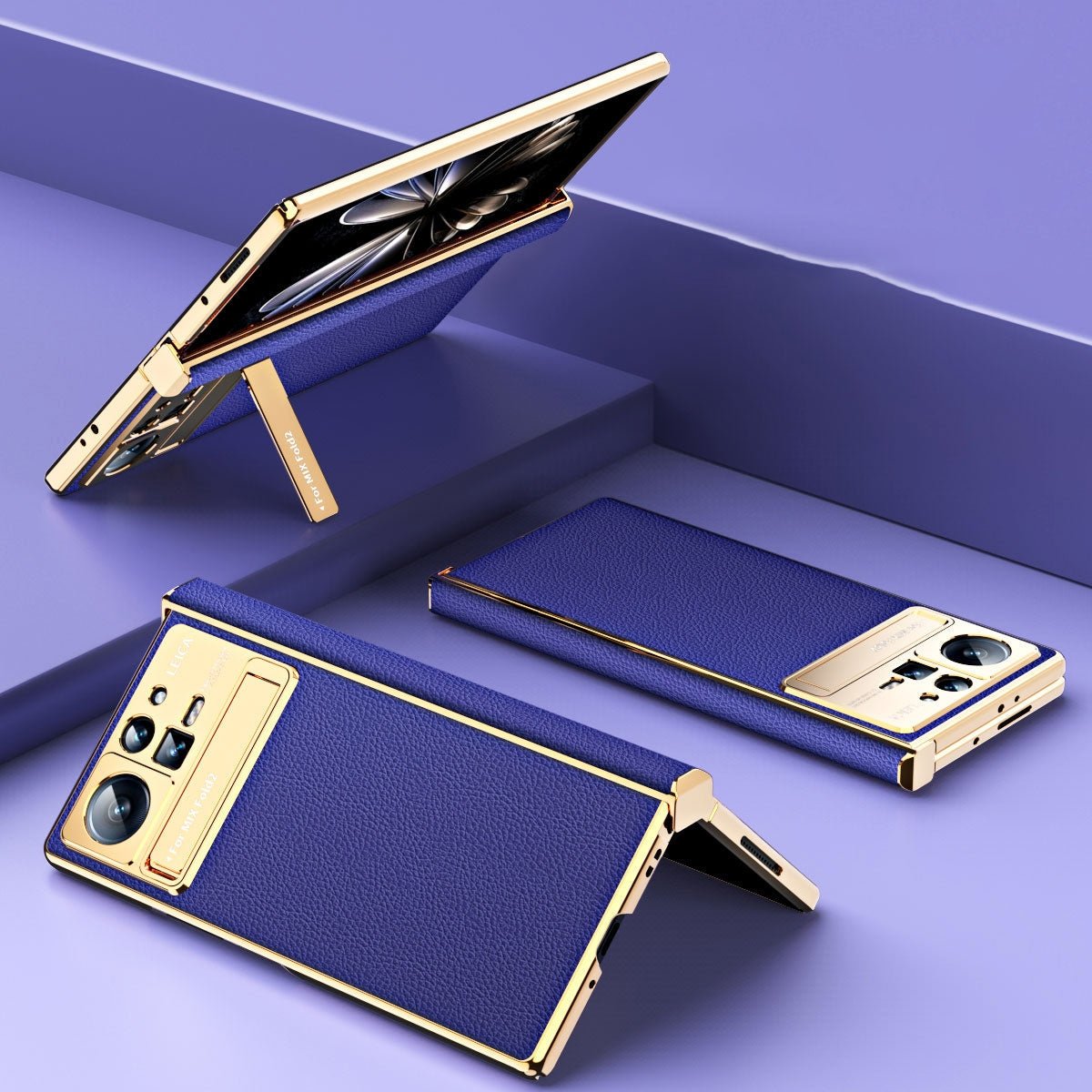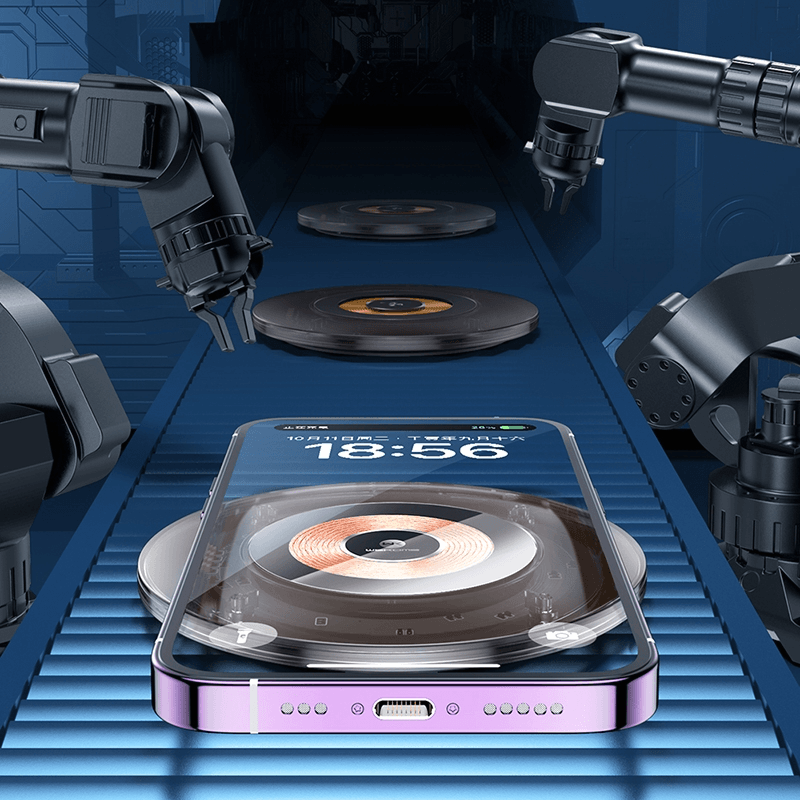JRBC01 Bluetooth 4.0 Hands-free Car Kit, 3.5mm Audio Jack Music Streaming or Calling, Dual USB 2.1A Car Charger, For iPhone, Galaxy, Sony, Lenovo, HTC, Huawei, and other Smartphones
Item is in stockHurry! Low inventoryItem is out of stock
Item is unavailable
Features
1. Multifunction button: Play, pause or stop music
2. LED Indicator
3. Forward/Next Track, Volume up/+; Back/Previous Track, Volume Down/-
4. Pairing your Bluetooth Hands-free car kit: Connected the JRBC01 with speaker by 3.5mm audio cable. In power off mode, press and hold the multifunction key for 3seconds until LED flashes between Red and Blue alternately. Pair with your device via "searching/add new Bluetooth device" on the media device. If a PIN code prompts, enter: "0000".
5. Music operation: Play/Pause: Press once on the multifunction button. Next song: Press once on "Next" button. Previous song: Press once on "Previous" button. Volume up: Press and hold on "Up" button. When a maximum volume, there will be one "BEEP". Volume down: Press and hold on "Down" button. When a minimum volume, there will be one "BEEP"
6. Phone Operation: Answer a call - On Incoming call, Press once the multifunction button once. End a call - While in a call, Press once the multifunction button once. Refuse a call - On Incoming call, Press and hold the multifunction button for 2 seconds. Redial the last number - Redial by pressing the MFB twice when the phone is paired. Switch the two call, press the "multifunction" 2 times. MIC Mute function-press the "Next and previous" button once at the same time
1. Multifunction button: Play, pause or stop music
2. LED Indicator
3. Forward/Next Track, Volume up/+; Back/Previous Track, Volume Down/-
4. Pairing your Bluetooth Hands-free car kit: Connected the JRBC01 with speaker by 3.5mm audio cable. In power off mode, press and hold the multifunction key for 3seconds until LED flashes between Red and Blue alternately. Pair with your device via "searching/add new Bluetooth device" on the media device. If a PIN code prompts, enter: "0000".
5. Music operation: Play/Pause: Press once on the multifunction button. Next song: Press once on "Next" button. Previous song: Press once on "Previous" button. Volume up: Press and hold on "Up" button. When a maximum volume, there will be one "BEEP". Volume down: Press and hold on "Down" button. When a minimum volume, there will be one "BEEP"
6. Phone Operation: Answer a call - On Incoming call, Press once the multifunction button once. End a call - While in a call, Press once the multifunction button once. Refuse a call - On Incoming call, Press and hold the multifunction button for 2 seconds. Redial the last number - Redial by pressing the MFB twice when the phone is paired. Switch the two call, press the "multifunction" 2 times. MIC Mute function-press the "Next and previous" button once at the same time
Specification:
| General |
|
| Parameters |
|
| Package Include |
|
| Package Weight |
|
Shop Before It Ends
Ends Sunday, April 14, 2024 at 11:59 AM CAT
Shop Before It Ends
Frequently Asked Questions
-
We ship worldwide through most available shipping methods to your country
-
Currently payment is through Paypal. You can use your credit and debit cards to make payment.
-
We make delivery within 3-15 days depending on delivery method and destination
-
Yes, we do within 30 days of purchase. However, terms and conditions apply.