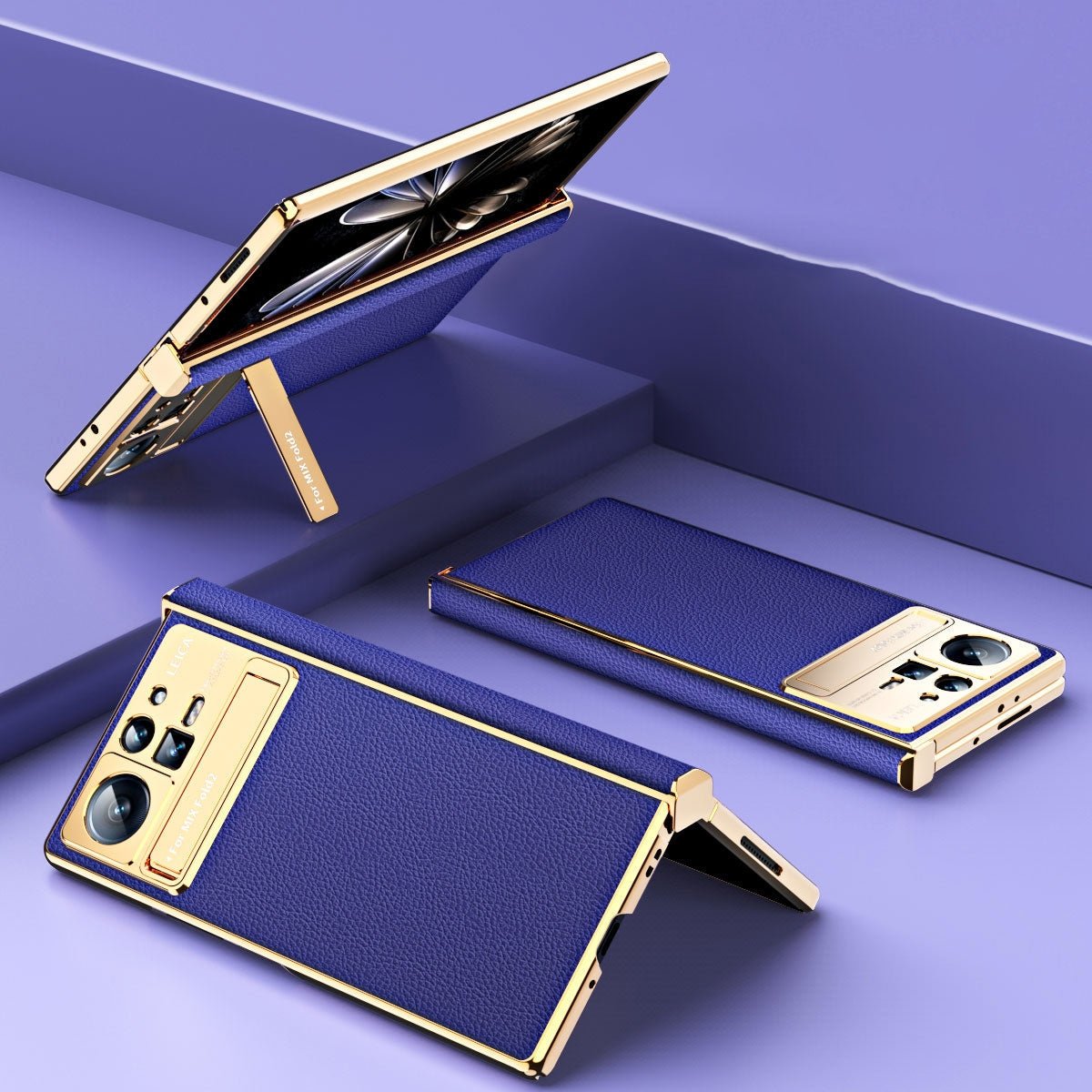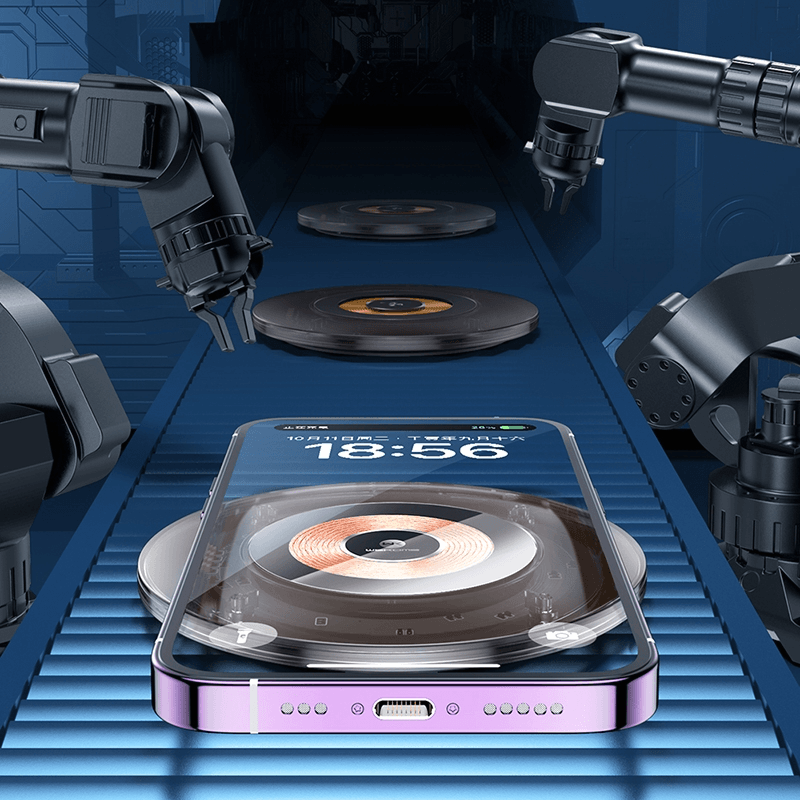AU-90W+13 TIPS 90W Universal AC Power Adapter Charger with 13 Tips Connectors for Laptop Notebook, EU Plug
El artículo está en stock¡Date prisa! Bajo inventarioEl artículo está agotado
El artículo no está disponible
Features
1. With high efficiency and true Voltage ouput automatically (without operation by hand)
2. Auto-reset to lowest voltage (+15V) after current interruption to protect your laptop / notebook computer
3. Including 13 connectors for user ot change voltage easily (Tips Specification as the picture showing)
4. Different voltage suitable for the most laptops / notebook computers
5. New changeable connector design ensures polarity fool proof
6. Active PFC design
7. Patent design
Instruction
1. Before using this product, please read the user manual carefully and make sure it is fit for your requirements
2. Connect the power cord with the adapter correctly
3. Select a suitable one from the connectors for your laptop / notebook computer, and connect it with the adapter
4. Start your laptop / notebook computer. If it can not work normally, please disconnect them immediately. Then contact the local supplier
Cautions
1. It is normal that the adapter is tepid when charging
2. Do not place it in high temperature or humidity circumstance
3. Keep children away from its reach
4. Take it to the appointed place to repair instead of illegally dismantling and repairing when something wrong with the product
1. With high efficiency and true Voltage ouput automatically (without operation by hand)
2. Auto-reset to lowest voltage (+15V) after current interruption to protect your laptop / notebook computer
3. Including 13 connectors for user ot change voltage easily (Tips Specification as the picture showing)
4. Different voltage suitable for the most laptops / notebook computers
5. New changeable connector design ensures polarity fool proof
6. Active PFC design
7. Patent design
Instruction
1. Before using this product, please read the user manual carefully and make sure it is fit for your requirements
2. Connect the power cord with the adapter correctly
3. Select a suitable one from the connectors for your laptop / notebook computer, and connect it with the adapter
4. Start your laptop / notebook computer. If it can not work normally, please disconnect them immediately. Then contact the local supplier
Cautions
1. It is normal that the adapter is tepid when charging
2. Do not place it in high temperature or humidity circumstance
3. Keep children away from its reach
4. Take it to the appointed place to repair instead of illegally dismantling and repairing when something wrong with the product
Specification:
| General |
|
| Package Include |
|
| Package Weight |
|
Frequently Asked Questions
-
We ship worldwide through most available shipping methods to your country
-
Currently payment is through Paypal. You can use your credit and debit cards to make payment.
-
We make delivery within 3-15 days depending on delivery method and destination
-
Yes, we do within 30 days of purchase. However, terms and conditions apply.